- Knowledge Base
- Point Of Sale
- POS FAQ
How do I edit a customer's contact details?
How do I amend information about a customer?
To edit contact information click on the third tab on the POS screen.
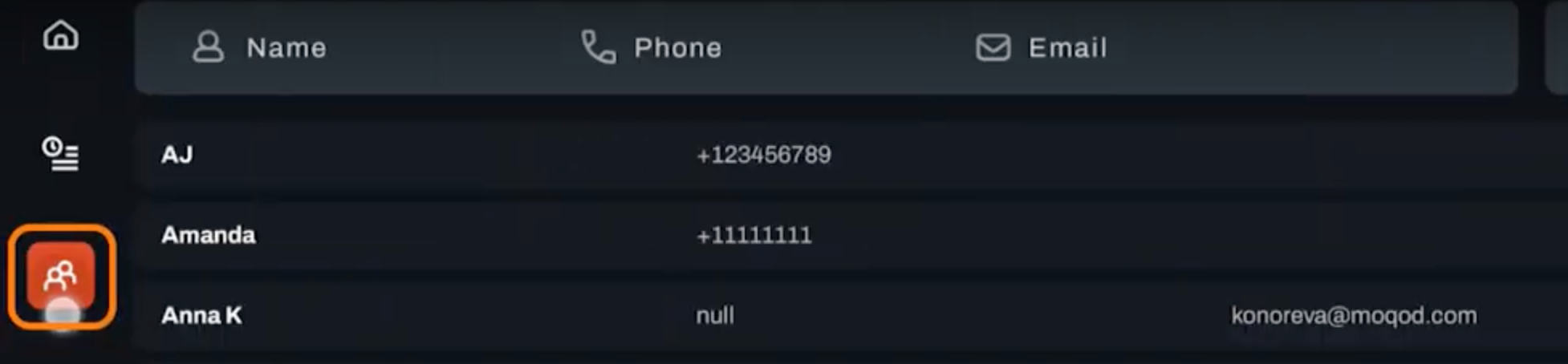
From here you can search your customer's name or information.
Click on your chosen customer.
Here you can see the order history and details. To edit click edit user in the bottom right.

