Create a custom product on the POS.
In certain cases, customers may have specific and unique requests. When feasible, we suggest utilising a similar product and making modifications to meet their specifications. However, there are instances where a completely custom product is necessary.
Once you have selected the type of order you want, simply click on the "custom product" option located at the bottom right corner.
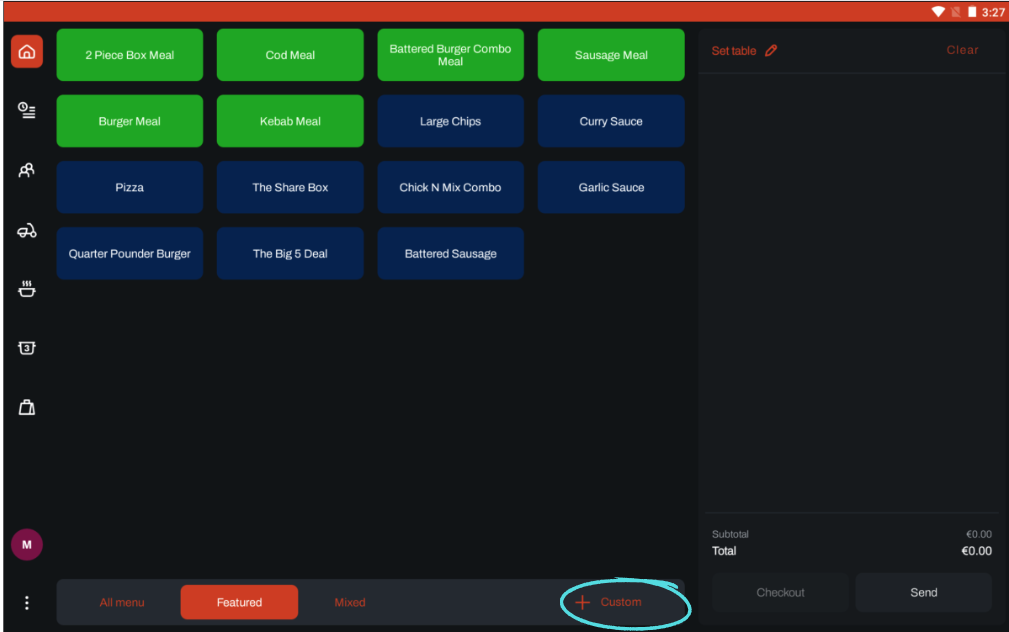
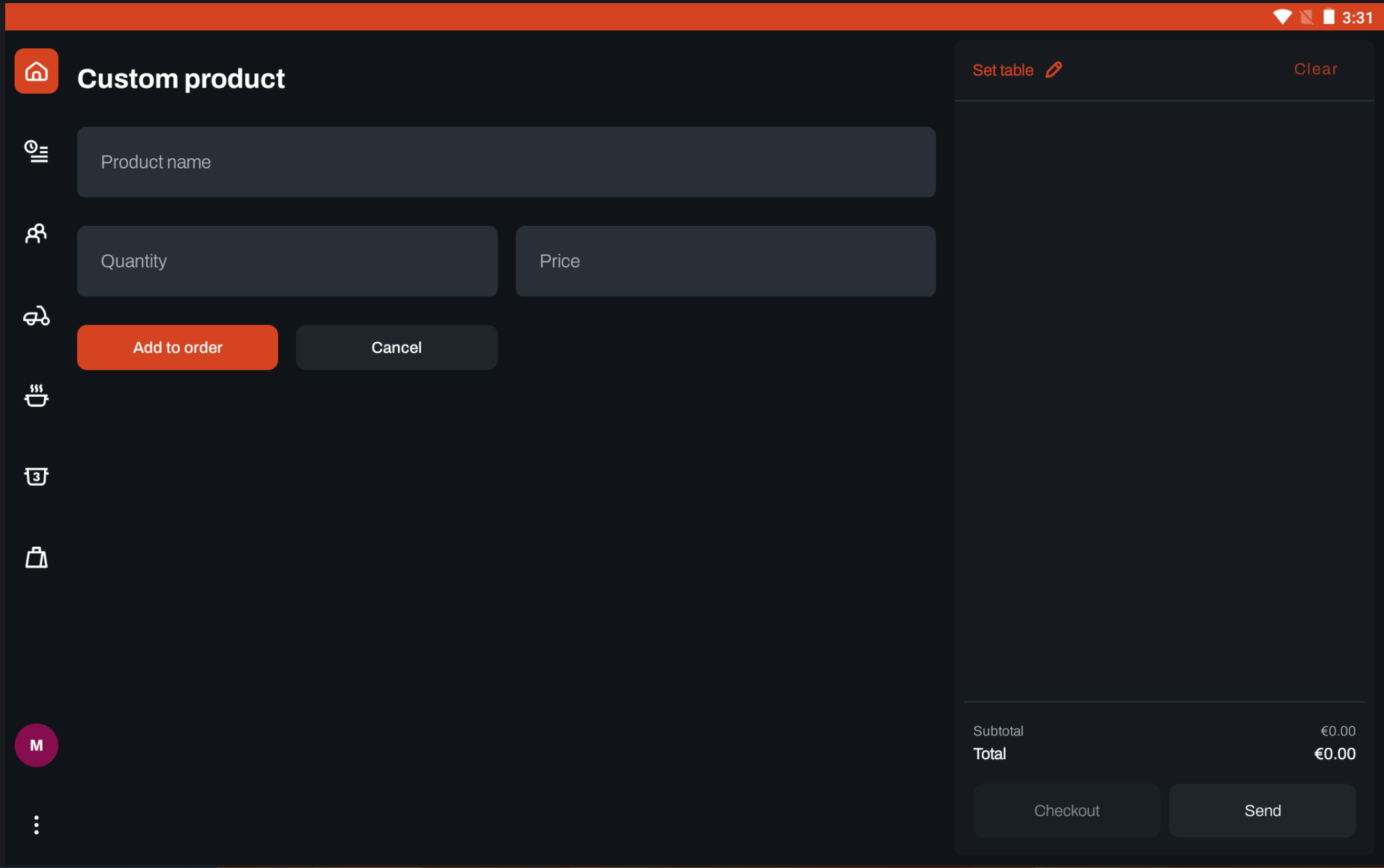
Enter details and click add to order.
Note: It is important to keep in mind that selecting the "custom product" option does not automatically send the order to the kitchen display system (KDS). If you need any specific action to be taken by the kitchen, please make sure to notify them accordingly.
