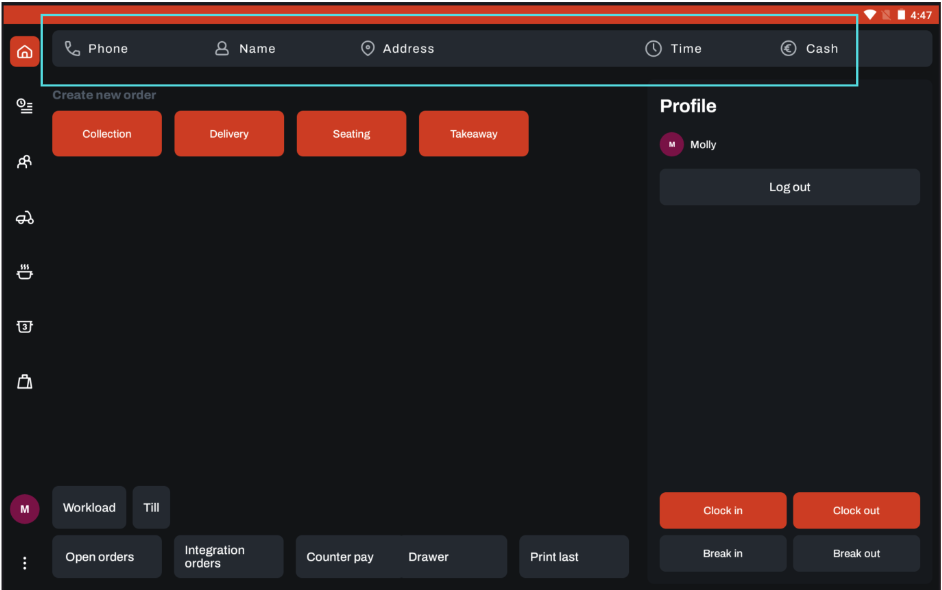- Knowledge Base
- Point Of Sale
- POS FAQ
How to create an order for collection?
How to create an order for collection on the POS?
To initiate a collection order, it is necessary to enter important customer information. To do this, you can easily click on the phone icon located in the top information bar of the POS screen. Once you have inputted the required details, you can proceed by clicking on "collection" and entering the order specifics.